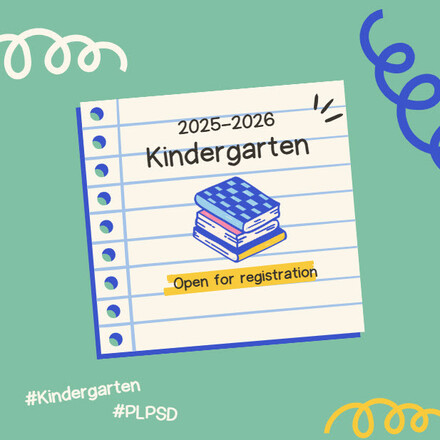Add Parent Portal to Your Home Screen – Quick Video Tutorial
Dear Parents and Guardians,
Greetings! As we begin another successful school year, we want to make accessing the Parent Portal even more convenient, so we’ve created a short, one-minute video showing how to add it to the home screen of your mobile device.
Please note that this video is *not* a tutorial on using the Parent Portal app itself but a quick guide to help you save time by adding it to your home screen for easy access.
Watch the video here: https://drive.google.com/file/d/1jDNTweQGX1gb04m0ImzzFf0HLXxvNhjX/view?usp=sharing
Scroll down on this page and select “instructional video” to learn how to set up a Parent Portal Account: https://www.plpsd.mb.ca/caregivers-students/parent-portal-powerschool
Thank you for your continued support!